What’s New
From Open-Xchange
Open-Xchange products continue to be enhanced and further developed. Existing applications continue to evolve with new features added each release.
This page provides an overview of the key updates in the latest product versions below.

On This Page You Will Find:
-
Email - Messaging and Communication
 Learn more
Learn more
-
Productivity - Storage and collaboration
 Learn more
Learn more
-
Security - Email and Network Protection
 Learn more
Learn more

Messaging and Communication
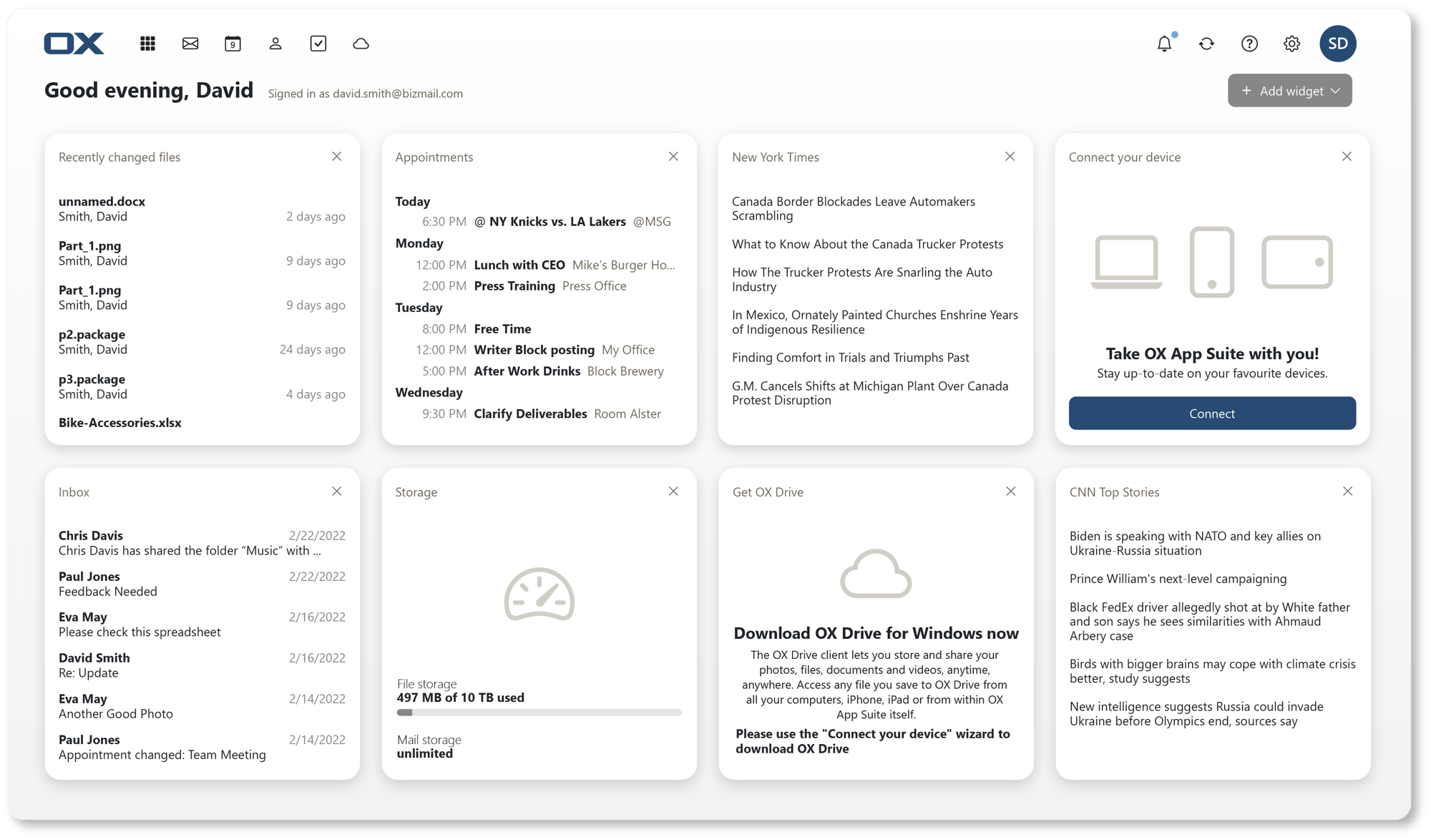
OX App Suite Software Subscription v8.38
- This release introduces undo support in the address book.
- Visual consistency has been improved across apps.
- iOS compatibility has been enhanced.
- Improved stability for Safari users.
- Mail now detects XRechnung XML attachments.
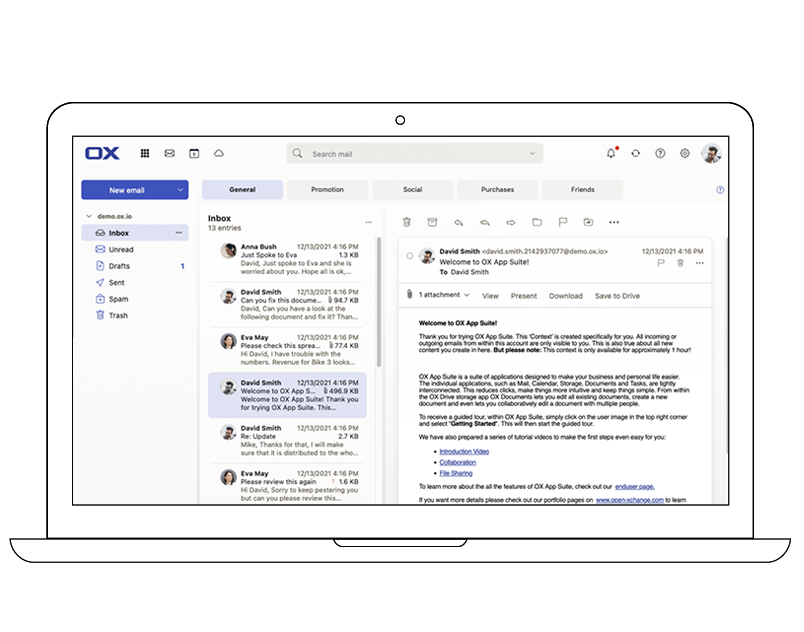
OX App Suite
New features with v8.38
- This release introduces undo support in the address book, making it easy to reverse actions like delete or move - just like in OX Mail.
- Visual consistency has been improved across apps with updated button styling, folder icons, and cleaner sender drop-downs on mobile.
- iOS compatibility has been enhanced to ensure content is always accessible. The update also includes refinements to labels, default values and wording in various modules.
- Improved stability for Safari users and better handling of retry logic further enhance reliability.
- Additionally, Mail now detects XRechnung XML attachments and shows a helpful visual indicator.
Dovecot Pro v3
We are very pleased to announce the release of a new version of Dovecot Pro.
Dovecot Pro 3.0 has been created based on customer/operator feedback and the changing requirements of the wider market. Input revealed a fundamental need for an email platform that is distributed by nature, highly available by design, resilient and easy to manage (including things like zero downtime maintenance) in a distributed architecture. In short, a cloud-native email platform.
The main feature of this Dovecot Pro release is its new cloud-native architecture (called the “Palomar” architecture). By becoming cloud-native, Dovecot Pro now provides features that make managing a large-scale, distributed email platform easier, and delivers more flexibility, enhanced security, a better end-user experience, increased efficiency and ultimately significant cost savings.

Dovecot Pro
New features with v3.0
New cloud-native architecture - By having Dovecot Pro now based on a cloud-native architecture (Palomar) it can now provide the following:
- Enhanced High Availability – more levels and more granular
- Zero Downtime Maintenance
- Built-in health checking
- Built-in statistics/monitoring
- Built-in user/group cluster management
- Lateral user move/evacuations (no storage access needed)
- Automated platform load balancing
- Two-layer stateless network architecture
- Separation of control plane from data plane
- Clustering, high availability, metro and geo-redundancy
- Site-aware architecture
- Cluster control and administration
- Multi-site support and administration
- A/B testing capabilities
- Centralized administration
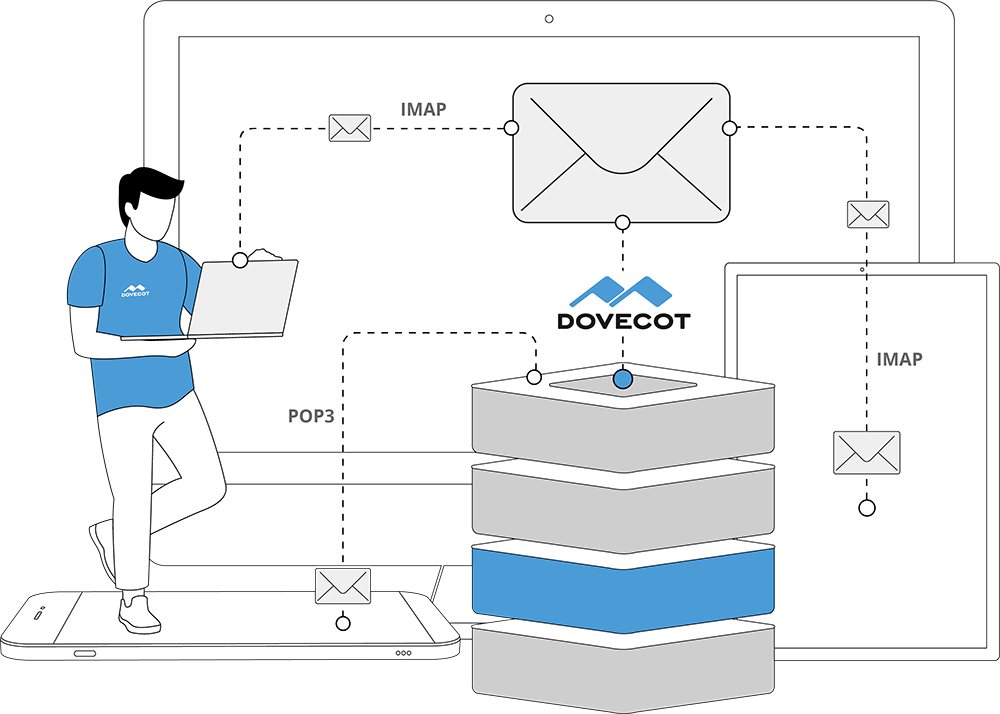
Productivity
Storage and Collaboration
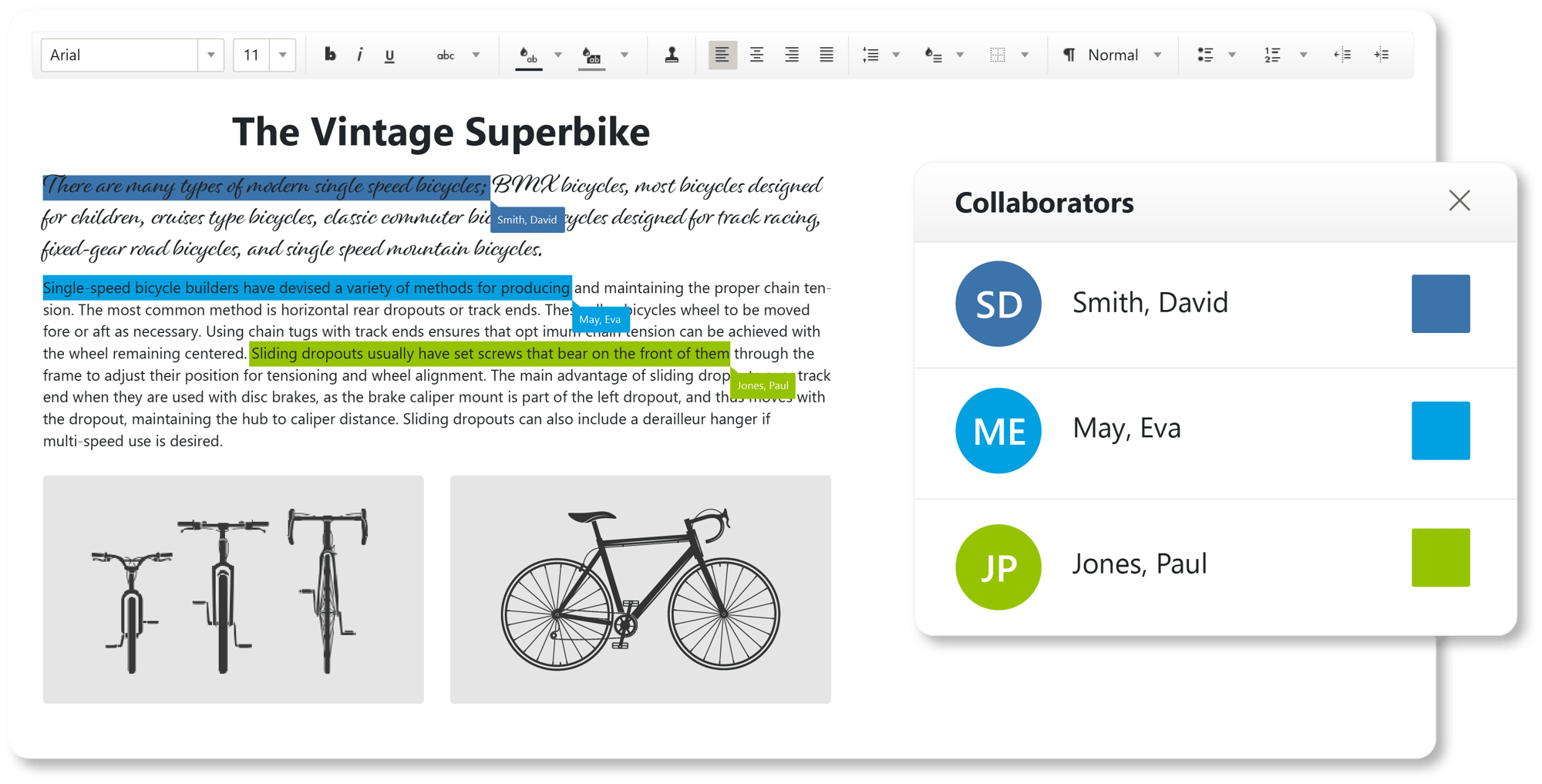
OX Documents v8.38
OX Documents has always been a compelling feature that attracts customers to OX App Suite.
- With this new release, Open-Xchange integrates OX Documents closely with the new OX App Suite v8.38 features.
OX Drive app v4.0.0 for Android
This new OX Drive app, from Open-Xchange, makes all your OX Drive content available in Apple's native Files app.
- Extensive UI redesign following Material UI guidelines
- Scan and upload documents within the app.
- Create and upload notes within the app.
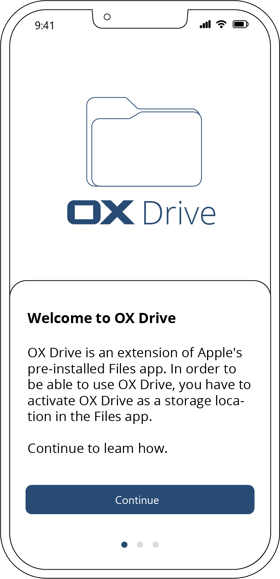
OX Drive app for Android
- Extensive UI redesign following Material UI guidelines.
- Scan and upload documents within the app.
- Create and upload notes within the app.
- Introducing a new bottom navigation bar.
- Partial media access permissions supported.
- View files in the browser if the server supports the file type.
- Enhanced UX, particularly for automatic uploads.
- Optional location data upload for media files.
- App-specific language settings now available.
- Improved support for chromeOS.
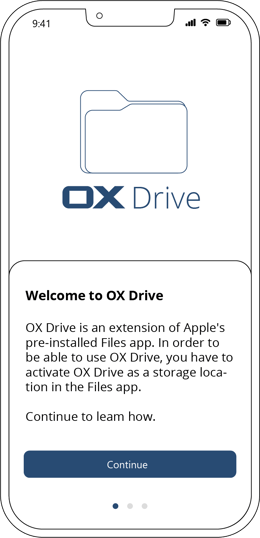
Security
Email and Network Protection
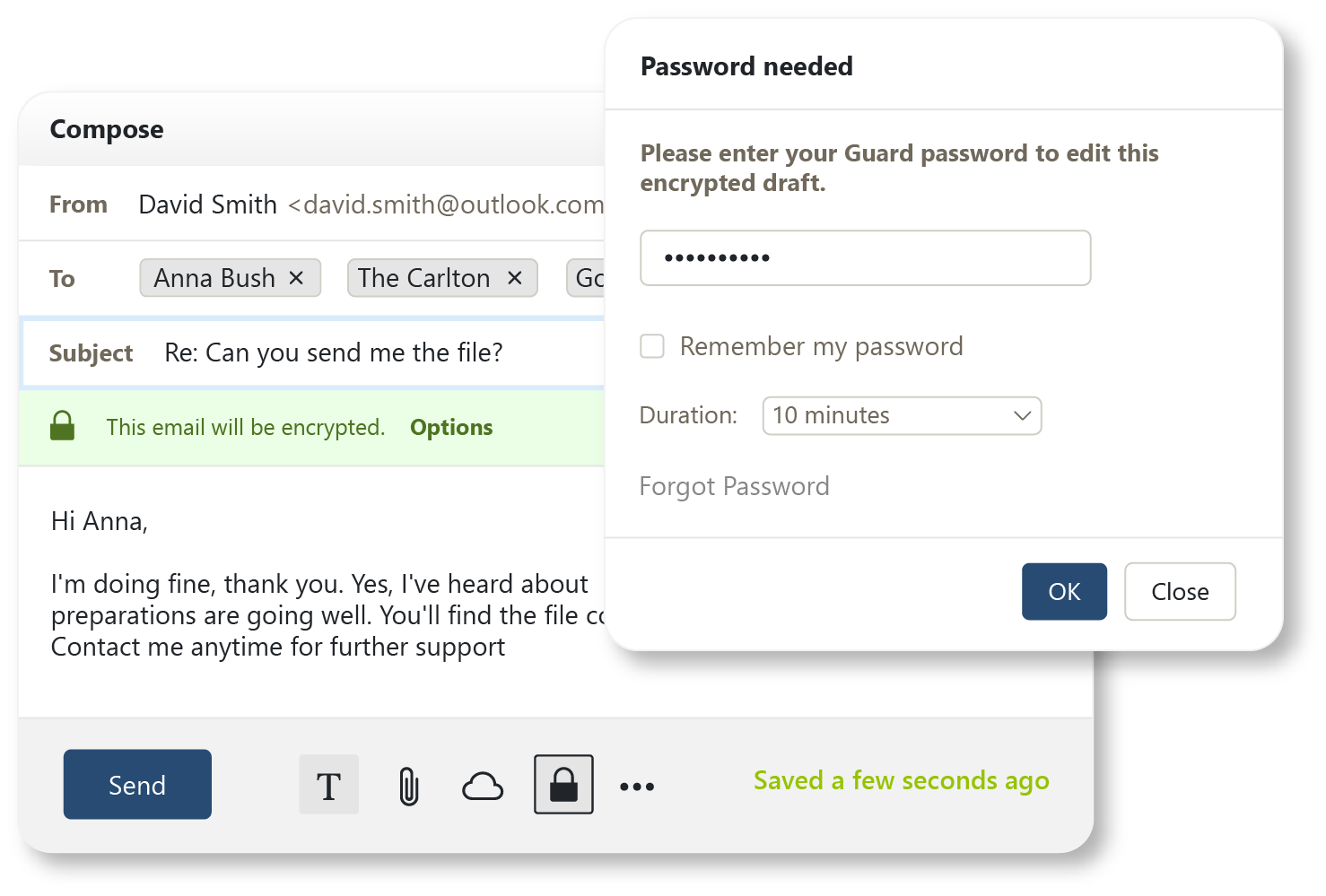
OX Guard v8.38
With this new release, Open-Xchange integrates OX Guard even more closely with OX App Suite v8.38.
OX Abuse Shield v2.12.1
OX Abuse Shield provides abuse-prevention for Webmail, POP, and IMAP. It is integrated with both OX App Suite and OX Dovecot Pro to prevent login and authentication abuse as well as protecting against brute-force attacks. OX Abuse Shield release v2.12.1 includes:
- Add the ability to specify additional volumes to mount in wforce Pods.
- Add init container to download GeoIP DBs from specific URLs.
- New Helm configuration for additional volumes and GeoIP DB download.

OX Abuse Shield
New features with v2.12.0
- Add the ability to specify additional volumes to mount in wforce Pods.
- Add init container to download GeoIP DBs from specific URLs.
- New Helm configuration for additional volumes and GeoIP DB download.

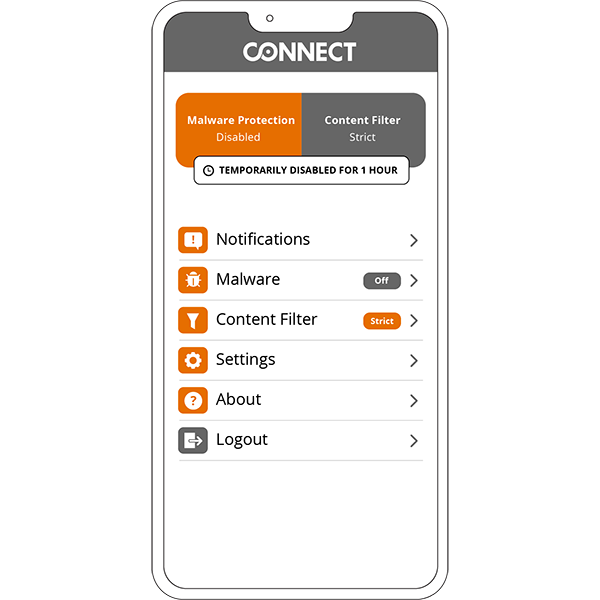
PowerDNS Protect v2.0
PowerDNS Protect secures your subscribers, their families, businesses and all connected devices from malware, phishing and other harmful online content. Users are able to filter inappropriate content for different profiles and control access during specific times.
- Security Dashboard for Users
- Enhanced Notifications and Event Aggregation
- Homework Time
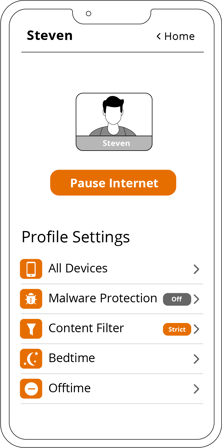
PowerDNS Protect
New features with v2.0
- Security Dashboard for Users
PowerDNS Protect 2.0 comes with a security dashboard that allows users to view reports that show the security status of their network and the connected devices. It informs about blocked attempts to access filtered content, potentially malware-infected devices, and more. Security reports can be viewed over a time period ranging from one to thirty days. - Enhanced Notifications and Event Aggregation
The new version provides a simpler way of displaying, consolidating, and acting on real-time notifications about events such as attempts to visit blacklisted webpages, blocked phishing attacks, and more. - Homework Time
Homework time provides a feature whereby a more restrictive set of filtering rules can be applied during certain times, for example, to support children doing their homework and removing distractions such as messaging apps or video streaming. This can be done on a per-profile basis so different family members can have different homework times and settings.


