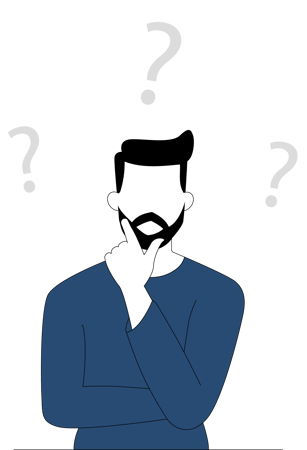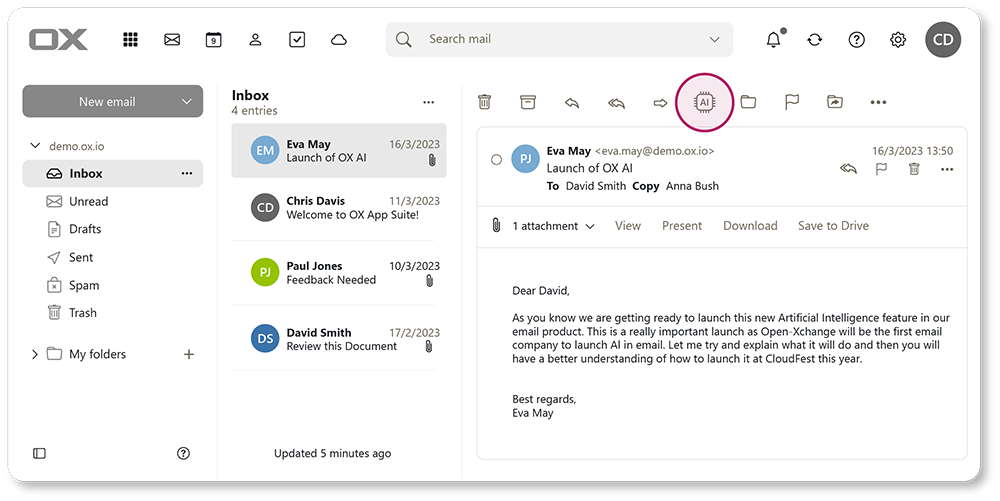
To see OX AI in action you can try the following:
- Select a long email.
- Press the AI button, found in the toolbar at the top.
- Try getting a summary or use any of the other functions.
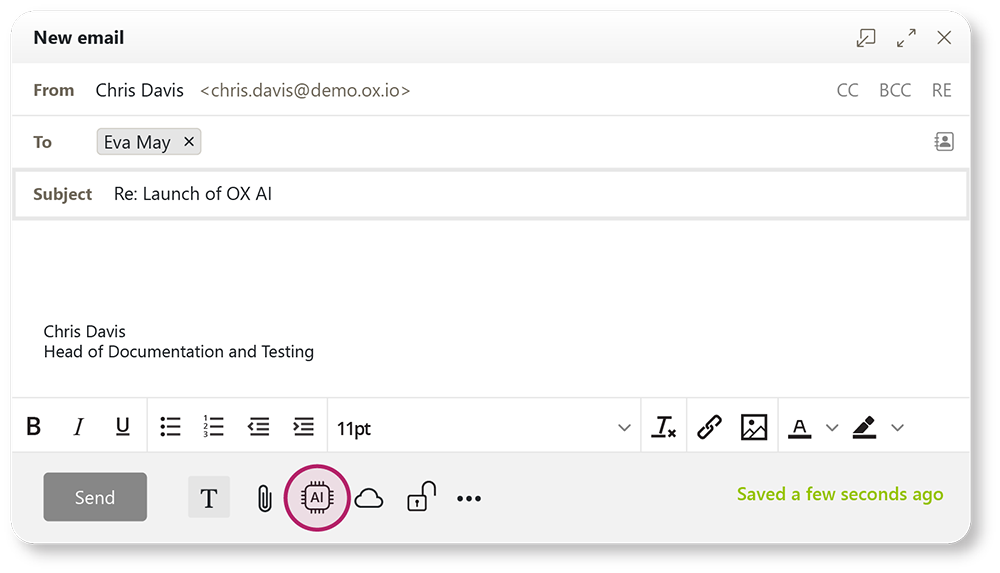
Alternatively try:
- Create a new email.
- Press the AI button, found in the bottom toolbar.
- Try typing something like “Write all about Open-Xchange” and select “Long” in the options.
- See what OX AI can create for you.
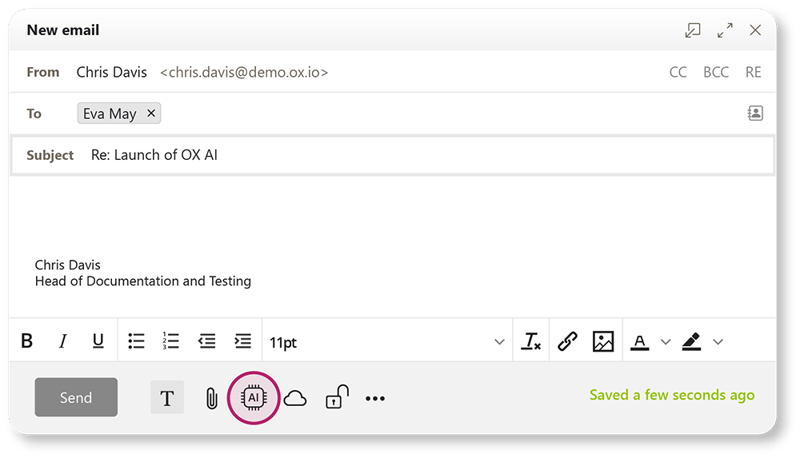
Please note the following
- This demo account is only available for the next hour. After the hour, for your privacy, this account will be deleted.
- It is not possible to send emails outside the demonstration environment.
- If you request an account again it will be regenerated from scratch.
- This demo system is provided as a test system only. It not to be used in production or as a working set of accounts. Open-Xchange takes no responsibility for the reliability or availability of this system. Open-Xchange takes no responsibility for the data held in this system, which may be removed at any time without notice.
- If you want a permanent account, get a full demonstration of the system or to talk about pricing please contact Open-Xchange by using the following form: (here).
Fail!
It's not you, it's us.
It has not been possible to connect you to our demo system!
This is because we have a limited number of accounts and at the moment there is a lot of interest in the system. Once these accounts become free again you will be able to try out OX AI.
Our recommendation is to come back in a few hours time or leave your details below and we will send you the demo link as soon as it is available.